Discovering the Evolution of Keyboards
In the beginning, keyboards were simple mechanical devices, primarily used for typewriters. Typewriter keyboards were superseded by computer keyboards, a significant technological achievement. Early computer keyboards mimicked their typewriter predecessors, but with advances in technology, they began to evolve rapidly.
Tech enthusiasts, gamers, and remote workers have witnessed the transformation from the clunky, loud mechanical keyboards of the past to the sleek, silent, and highly functional devices we use today. These days, keyboards serve as more than just typing instruments; they are sophisticated input devices designed to boost efficiency and user satisfaction.
One important player in this progression has been Logitech. Because of its innovative wireless technology, ability to integrate RGB lighting, and ergonomic designs, Logitech is redefining the keyboard industry. The encouragement of innovation by Logitech and the reasons its keyboards are the ideal choice for particular user types will be discussed in this essay.
Logitech's Innovation Journey
The way that Logitech’s keyboards work and look shows how committed they are to innovation.
Ergonomic design is among the most noteworthy advances. Long typing sessions won’t cause as much strain or pain thanks to Logitech’s ergonomic keyboard design. Users are guaranteed optimal comfort with features including contoured keycaps, adjustable tilt legs, and padded palm rests.
Logitech’s wireless keyboards, equipped with Lightspeed technology, offer a seamless and responsive connection comparable to wired alternatives. Gaming and professional applications that require dependable and constant performance have altered as a result of this technology.
RGB lighting is another area in which Logitech has excelled. Users can personalize their keyboards with customizable lighting options to match their setup or mood. The RGB keyboards from Logitech add a pop of color and eye-catching effects to any workstation or gaming environment.
The Best Logitech Keyboards for Different User Profiles
Logitech offers a wide range of keyboards tailored to different user needs. Whether you are a gamer, a remote worker, or a tech enthusiast, there’s a Logitech keyboard for you.
For Gamers
- Logitech G915 Lightspeed – This wireless gaming keyboard features low-profile GL switches, Lightspeed wireless technology, and customizable RGB lighting. It’s designed for gamers who prioritize performance and aesthetics.
- Logitech G Pro X – With swappable GX Blue, Brown, or Red switches, this keyboard allows gamers to customize their typing experience.
- Logitech G613 – A wireless mechanical gaming keyboard that offers up to 18 months of battery life. The G613 is perfect for gamers who want a reliable and long-lasting keyboard without the hassle of cords.

Logitech G915 Lightspeed

Logitech G Pro X

Logitech G613
For Remote Workers
- Logitech MX Keys – Designed for comfort and precision, the MX Keys feature Perfect Stroke keys, smart illumination, and USB-C rechargeable battery. It’s ideal for professionals who spend long hours typing.
- Logitech K780 – This multi-device keyboard can connect to three devices simultaneously, making it perfect for remote workers who switch between computers, tablets, and smartphones.
- Logitech Ergo K860 – An ergonomic keyboard that promotes a more natural typing posture. With a split keyboard layout and cushioned wrist rest, the Ergo K860 reduces strain and enhances comfort.
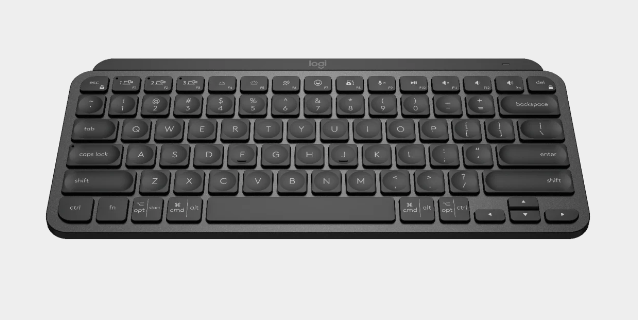
Logitech MX Keys

Logitech K780

Logitech Ergo K860
For Tech Enthusiasts
- Logitech Craft – A premium keyboard with a creative input dial that adapts to the app you are using. It’s perfect for tech enthusiasts who value innovation and versatility.
- Logitech K600 TV – Designed for smart TV navigation, the K600 TV features an integrated touchpad and D-pad for easy browsing and control.
- Logitech K380 – A compact and stylish keyboard that can connect to multiple devices. It’s perfect for tech enthusiasts who appreciate portability and design.

Logitech Craft

Logitech K600 TV

Logitech K380
In-depth Reviews and Comparisons
To help you choose the right Logitech keyboard, let’s take a closer look at some of the top models mentioned above.
Logitech G915 Lightspeed
The G915 Lightspeed is a wireless mechanical gaming keyboard that features low-profile GL switches. These switches are perfect for fast-paced gameplay since they have a shorter actuation distance and a shorter travel time.
In terms of performance, the G915 Lightspeed delivers a lag-free experience thanks to its Lightspeed wireless technology. It offers a 1ms report rate, which is on par with wired keyboards.
Logitech MX Keys
A multipurpose keyboard made for professionals is the MX Keys. Perfect Stroke keys on it offer a smooth and responsive typing experience. The keys are also backlit, with smart illumination that adjusts based on lighting conditions.
The MX Keys’ USB-C rechargeable battery is one of its most notable characteristics. It offers up to 10 days of use on a single charge, or up to 5 months with the backlighting turned off.
Logitech Craft
The Crown, a creative input dial on the high-end Craft keyboard, is what makes it unique. The Crown adapts to the app you are using, providing context-specific functions that enhance productivity. For example, it can be used to adjust brush size in Photoshop or scroll through a timeline in Premiere Pro.
Like the MX Keys, the Craft also has Perfect Stroke keys and clever lighting. It connects via Bluetooth or the included USB receiver and supports multi-device connectivity.
User Testimonials and Case Studies
Here are some testimonials and case studies from different user profiles.
Gamers
“I’ve been using the Logitech G915 Lightspeed for several months, and it’s been a game-changer. The low-profile switches are incredibly responsive, and the wireless connection is flawless. The customizable RGB lighting is a nice touch, too.” – Sarah, Professional Gamer
Remote Workers
“The Logitech MX Keys has transformed my home office setup. The typing experience is smooth and comfortable, and I love the smart illumination feature. Being able to switch between my laptop, tablet, and smartphone with a single button press is incredibly convenient.” – Tom, Remote Worker
Tech Enthusiasts
“The Logitech Craft is one of the best keyboards I’ve ever used. My productivity is much increased by the ingenious Crown dial, especially while using creative applications. The intelligent illumination is a pleasant feature, and the build quality is excellent.” – Tech enthusiast Emily
Future Trends in Keyboard Technology
Keyboard technology has a bright future ahead of it, with several emerging developments that look to improve user experience even further.
AI-Powered Features
Artificial intelligence is set to play a significant role in keyboard technology. Users may type more quickly and precisely with the aid of AI-powered features like adaptive learning and predictive text. Future Logitech keyboards are probably going to include AI, giving consumers a more intelligent and natural typing experience.
Enhanced Connectivity
The future of keyboard connectivity will likely see improvements in wireless technology. Faster and more reliable connections will further close the gap between wired and wireless keyboards. Additionally, new connectivity options such as Bluetooth 5.0 and Wi-Fi 6 could offer enhanced performance and compatibility with a broader range of devices.
Summarizing the Key Takeaways
Logitech has consistently pushed the boundaries of keyboard technology. From ergonomic designs and wireless connectivity to RGB lighting and multi-device support, Logitech keyboards cater to a wide range of user needs. Whether you are a gamer, a remote worker, or a tech enthusiast, there’s a Logitech keyboard that’s perfect for you.
You may be interested in below articles:
Capture with Ease The Ultimate HP Laptop Screenshot Tutorial 2024
Top Acer Monitor Comparison: Unveiling 2024’s Best for Gamers and Creators
How to Fix a Roku Remote That’s Not Responding
Safe and Educational Gaming: The World of Unblocked Games
Choosing the Best Printer: DTF Printer vs. DTG Comparison for Your Business in 2024




Good day to every single one of our soothing water addicts!
There’s nothing really like relaxing within a steaming whirlpool after a stressful day. For those in search of the perfect tranquility experience, a jacuzzi is indeed incomparable.
Variety is certainly the spiciness of lifestyle, and we wholeheartedly pride ourselves on offering a vast selection of spas to meet every preference.
Craftsmanship, to us, is beyond a simple word. It’s our standard. Every single of our products go through strict testing to ensure they repeatedly provide the top leisure experience for countless years to come.
Our seasoned staff is always on hand to guide you in finding the best-suited hot tub for your requirements and residence.
Have you ever dreamed of having your very own comfort oasis? What are your preferences when it pertains to choosing the best spa? Let’s discuss about any of it!
Keep lively and tranquil! By-the-way, I made my own newbie business web-site a while back, you can view it here: Expert spa tub repair specialists nearby Carefree AZ
The Relevance of Warmth for Chilly Athletes 9225a66
Discovering Virtual Chess Sites
Digital chess sites give a great way for play & study from the ease one’s home. Even if you are a novice & a seasoned competitor, those sites provide multiple chances for improve your match. Begin learning the basics, comprehending the way all piece functions & acquainting oneself towards the board. Frequent practice is key; online platforms permit you to compete against competitors from diverse abilities, aiding one adjust & improve. Observing competitions by experts via such networks can offer beneficial understanding about high-level plans and decision-making methods. Thinking several actions ahead is important regarding chess, allowing one for foresee opponents’ actions and organize in advance. Keeping calm under stress, particularly during virtual matches, improves one’s game. Chessboard must continuously be fun, having each competition offering the possibility towards study. Participating with the virtual chessboard network, via forums, may enrich someone’s journey, providing tips, help, & different companionships. Game of chess might be a path of ongoing learning also improvement. So, dive inside virtual game of chess, stay participating, stay learning, & most importantly, delight in the match!
Chess applications
Chess as well as Creativity and Innovative Troubleshooting Methods b3ace58